Entities Overview
Overview
The Norman API is structured into different layers to ensure secure access to all data stored within the platform:
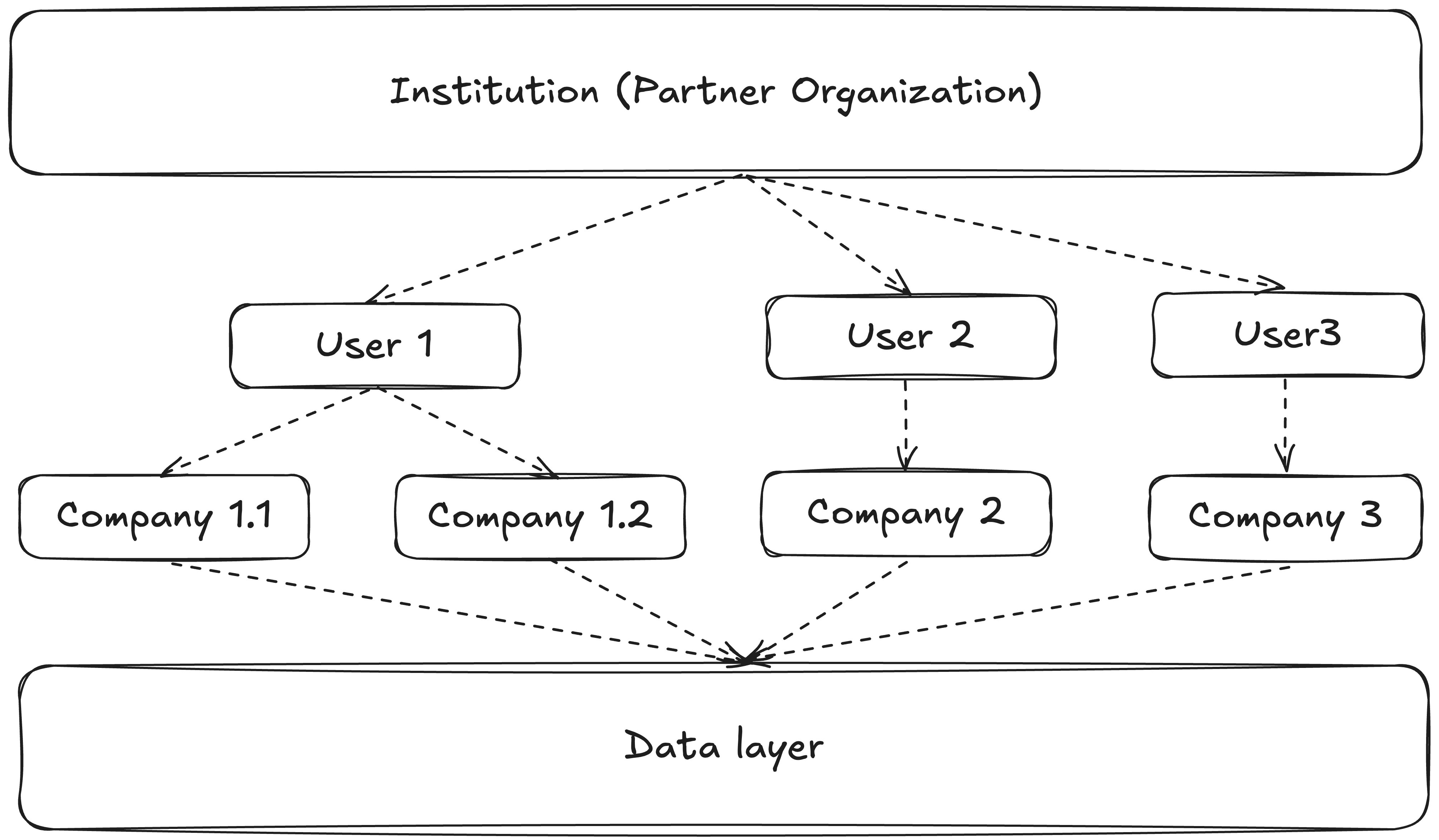
Norman entitie layers structure
- Institution Layer: This layer represents partner entities such as neobanks, fintechs, or other financial institutions. Each institution is assigned a unique Institution ID and Secret Key pair, provided by the Norman team. Institutions can fully manage and access only the data of their users who belong to that specific institution.
- Users Layer: This layer supports the customers of the institution. Each institution is responsible for creating and onboarding its customers, who access the core API via OAuth. To connect your customers from your application to users in the Norman API, use the
external_idfield in the User model. - Companies Layer: Users are linked to companies, which represent their legal entity (e.g., self-employment or freelancer status). Currently, each user can be associated with only one company (If your user needs to access more than one company at the same time, please get in touch with our support to enable this feature). Norman automatically creates and links the company to the user, but you will need to update the company’s data later. Users and companies are connected to their own data, such as transactions, bank accounts, tax reports, invoices, and more.
- Data Layer: This layer holds and connects all data points related to companies, providing seamless access to their financial information.
Example Workflow
Let’s say a neobank, NBank (institution), wants to embed tax filing into their application and offer this service to their customers. They would follow these steps:
- Contact Norman’s team to receive unique access credentials (
institution_idandsecret_key). - Use these credentials to access the Institution API and pass them in the custom authorization
Institutionheader using the following pattern:institution_id:secret_key. - Create your first customer in the Norman API, linking them to your application via the
external_idfield. Norman will automatically create the customer’s associated company. - You’re all set! With the
access token,user_id,andcompany_id,you can begin creating revenues, tracking expenses, and preparing tax reports using the relevant API endpoints.
Updated 4 months ago
What’s Next